The default printer driver used with the Bullzip PDF Printer does not support scaling of the printed content. If you want to scale the output, you should replace the used driver with a driver that supports scaling.
The HP Universal Printing PS driver supports scaling and can be used with the Bullzip PDF Printer.
After installing the HP Universal Printing PS driver, you can switch the driver in the Windows dialog for advanced properties for the printer.
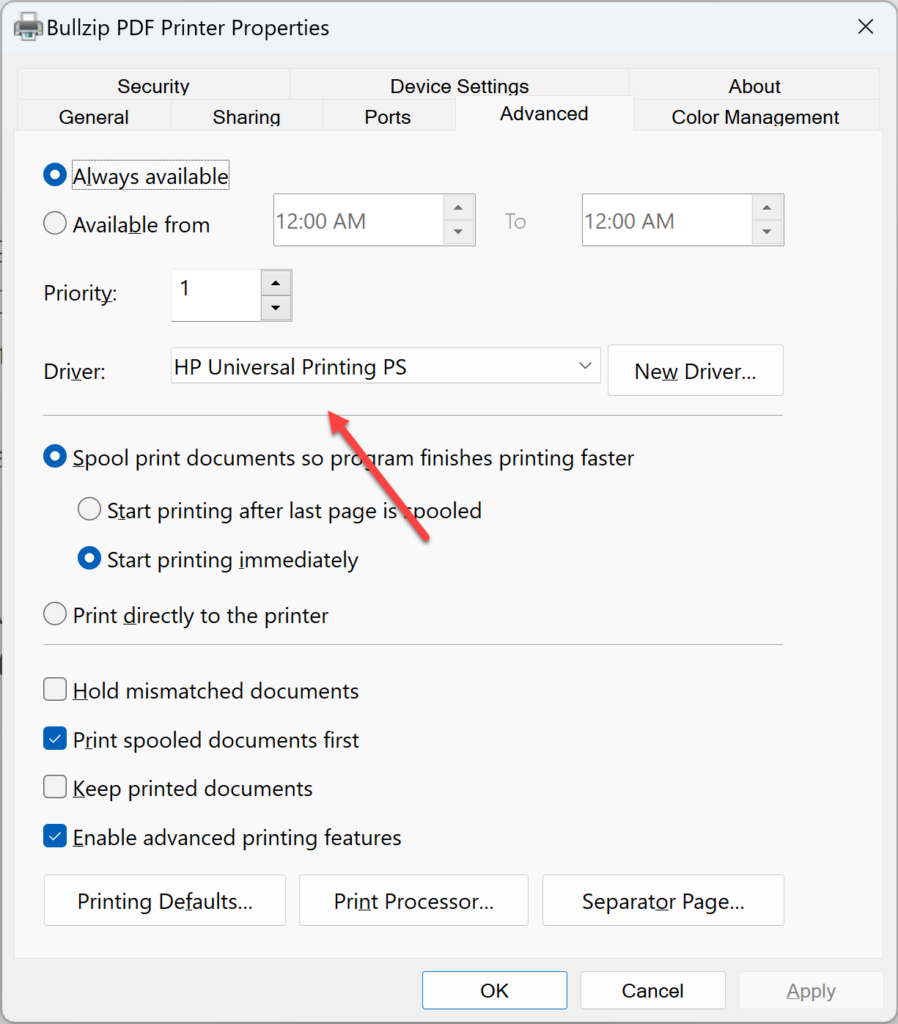
Changing the driver will also change the name of the printer. Make sure you go back to the general tab and change the name back before you press OK.
Next time you print to the printer, the Windows printing dialog will bring up the driver specific dialog with the HP features. Click More settings when you print to open the driver extra features.
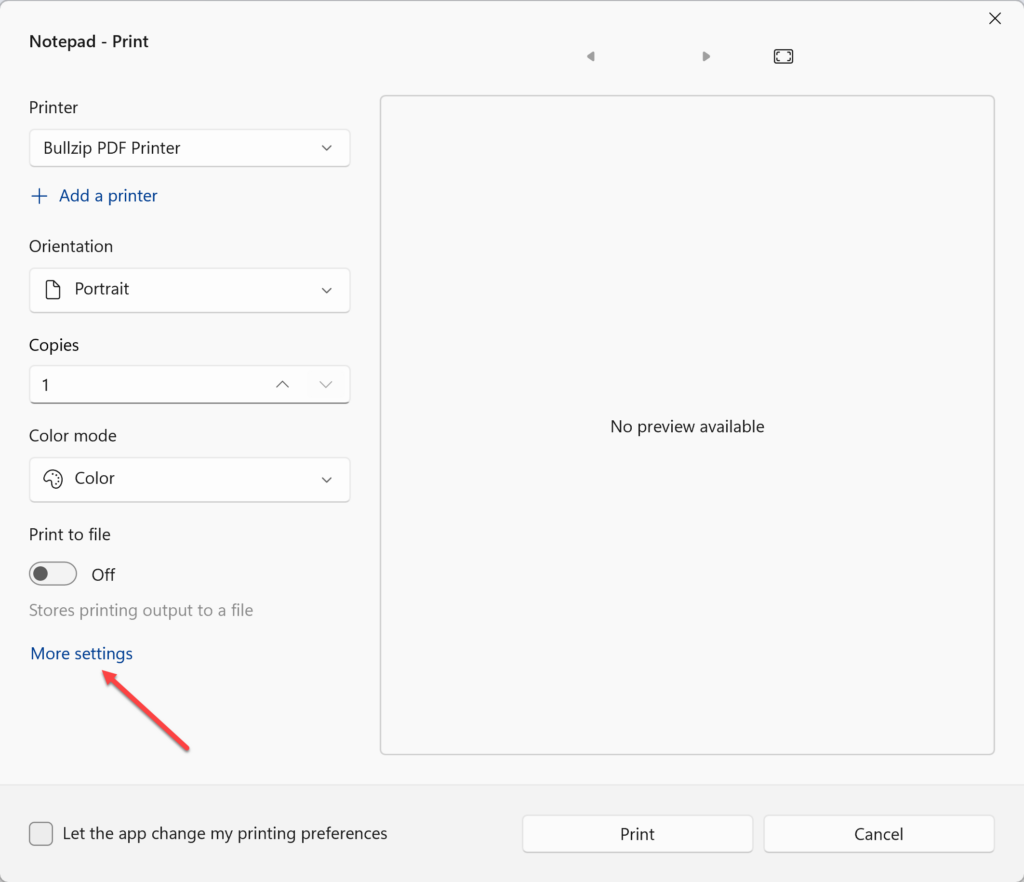
Under More settings, you can change the scaling.